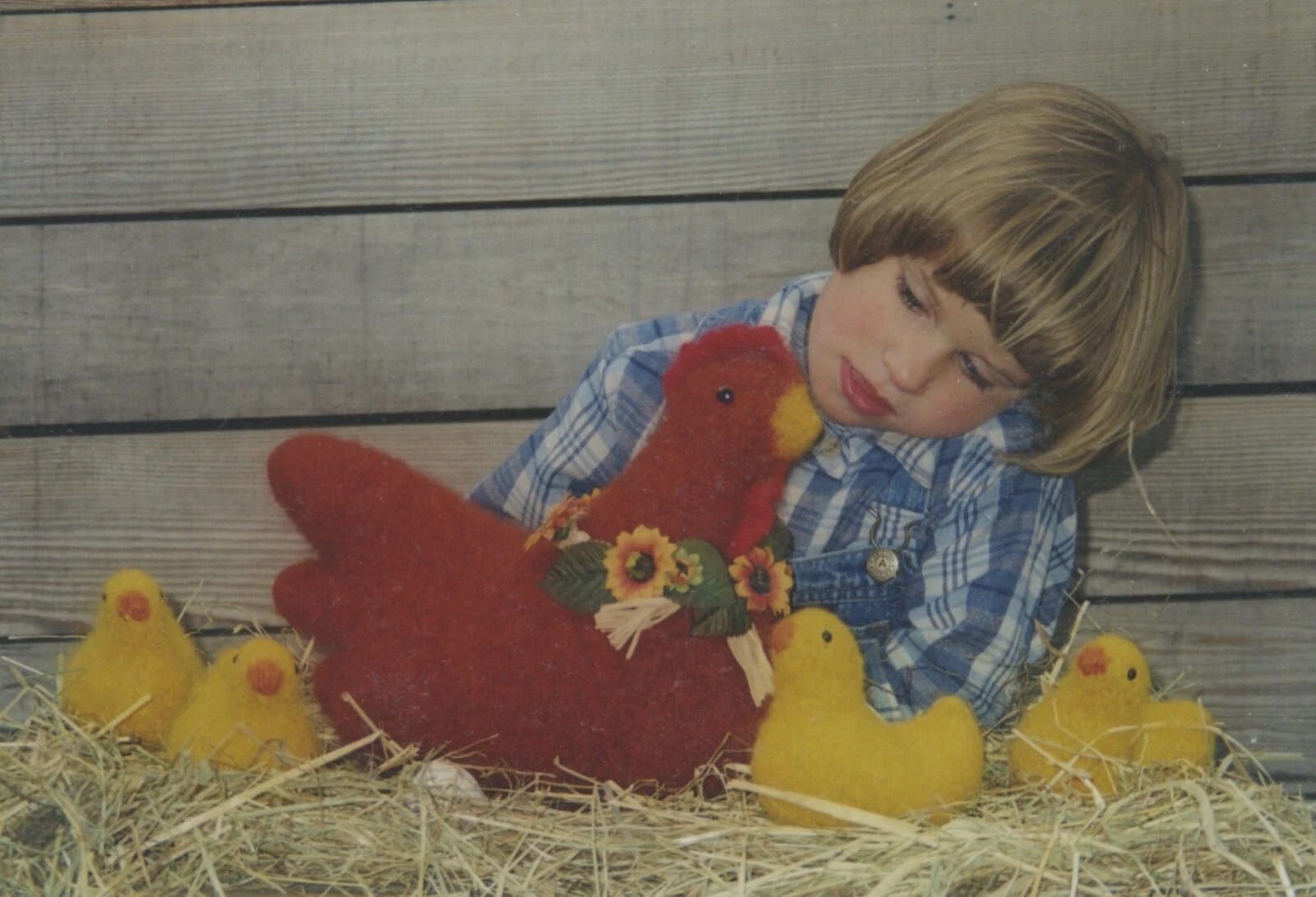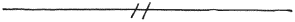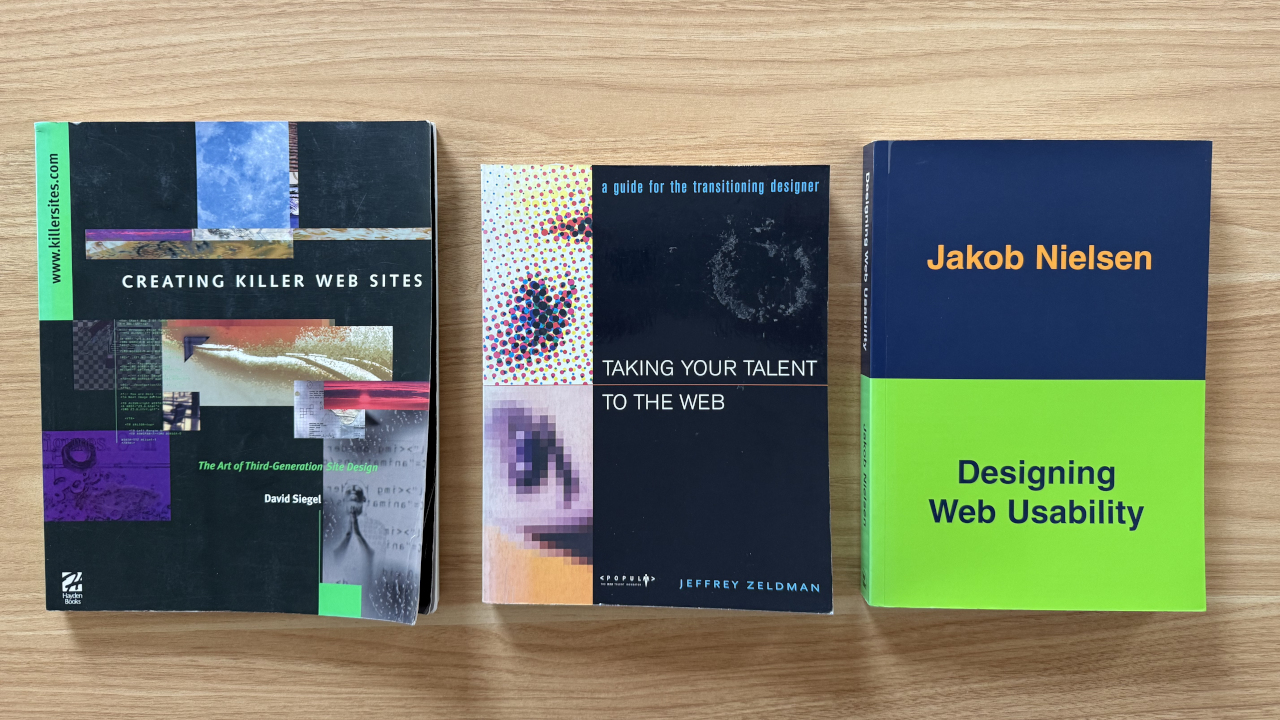 My well-thumbed copies of three classic web design books: 'Creating Killer Web Sites' by David Siegel (1996-97), 'Taking your Talent to the Web' by Jeffrey Zeldman (2001), and 'Designing Web Usability' by Jakob Nielsen (1999).
My well-thumbed copies of three classic web design books: 'Creating Killer Web Sites' by David Siegel (1996-97), 'Taking your Talent to the Web' by Jeffrey Zeldman (2001), and 'Designing Web Usability' by Jakob Nielsen (1999).
Like many of the first wave of web designers, Jeffrey Zeldman — who turned 42 in early 1997 — had begun his career in a completely different profession. He’d started out as an aspiring fiction author, briefly worked as a journalist, tried his hand as a touring musician, and then spent ten years in the advertising business. “Writing billboards and coming up with quick visuals was good training for the web because you have to communicate something instantly,” he later said in an interview.
It was the rise of multimedia that attracted creatives like Zeldman, who made his first website in 1995. “Hyperlinked text made the web, graphics made it a consumer playground,” he wrote on his personal website at the end of 1996.
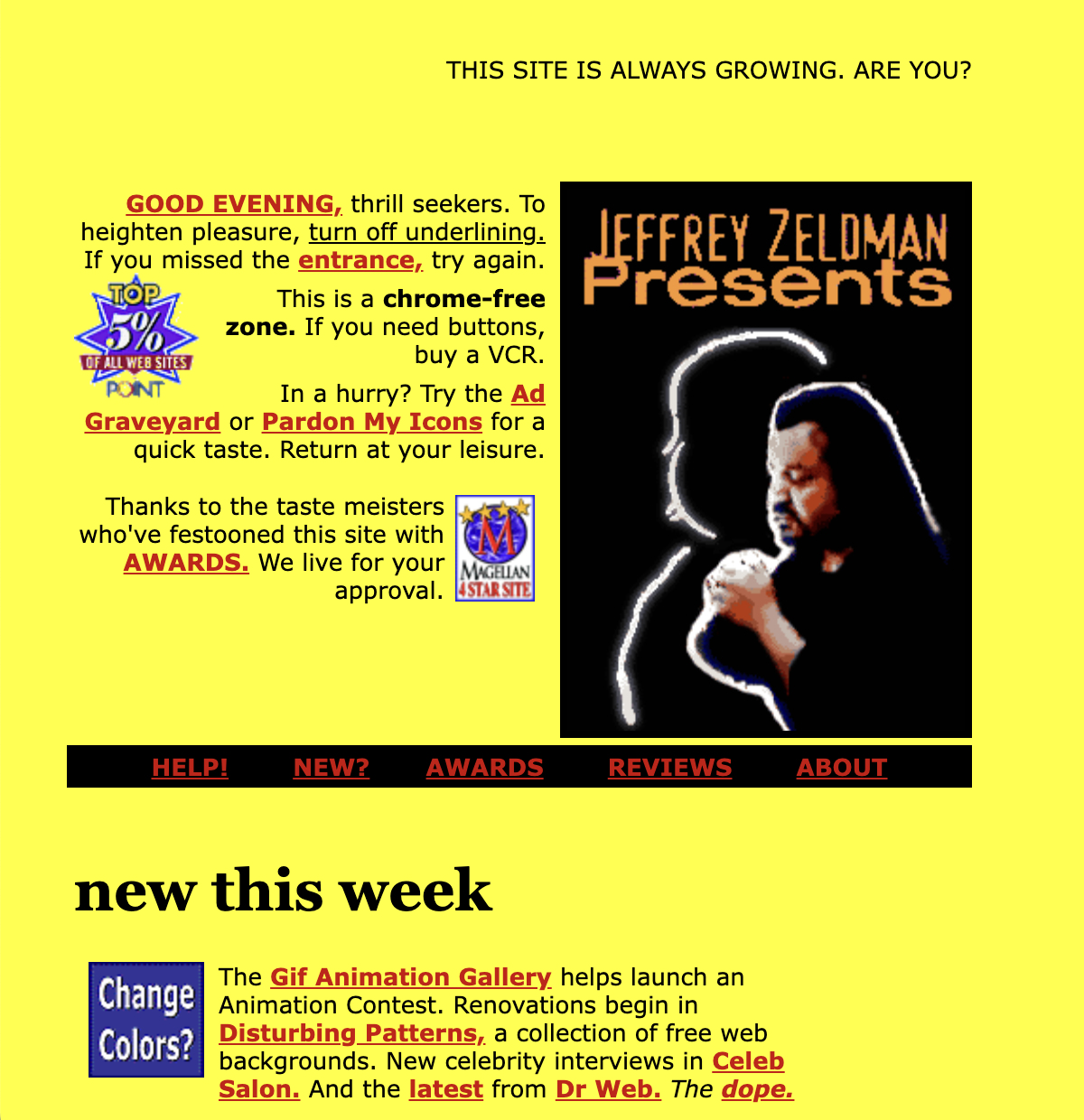 Jeffrey Zeldman's homepage, March 1997. Note that the typical display size at the time was 800x600 pixels, so this and other websites would likely have been designed for those dimensions. Via Wayback Machine.
Jeffrey Zeldman's homepage, March 1997. Note that the typical display size at the time was 800x600 pixels, so this and other websites would likely have been designed for those dimensions. Via Wayback Machine.
But if the web was a “consumer playground” now, it was still one with many constraints. As Zeldman told budding web designers, “the accepted wisdom is to use as few images as possible, and make them as small as you can (small in file size, though not necessarily in height or width).”
To create his webpages, Zeldman used a plain text editor on a Macintosh computer to compose the HTML, along with Photoshop to create his graphics. He encouraged people to keep to HTML fundamentals, but he was also pragmatic — copy other designers to learn, he advised, and select “File: View Source” to see how different pages on the web were created.
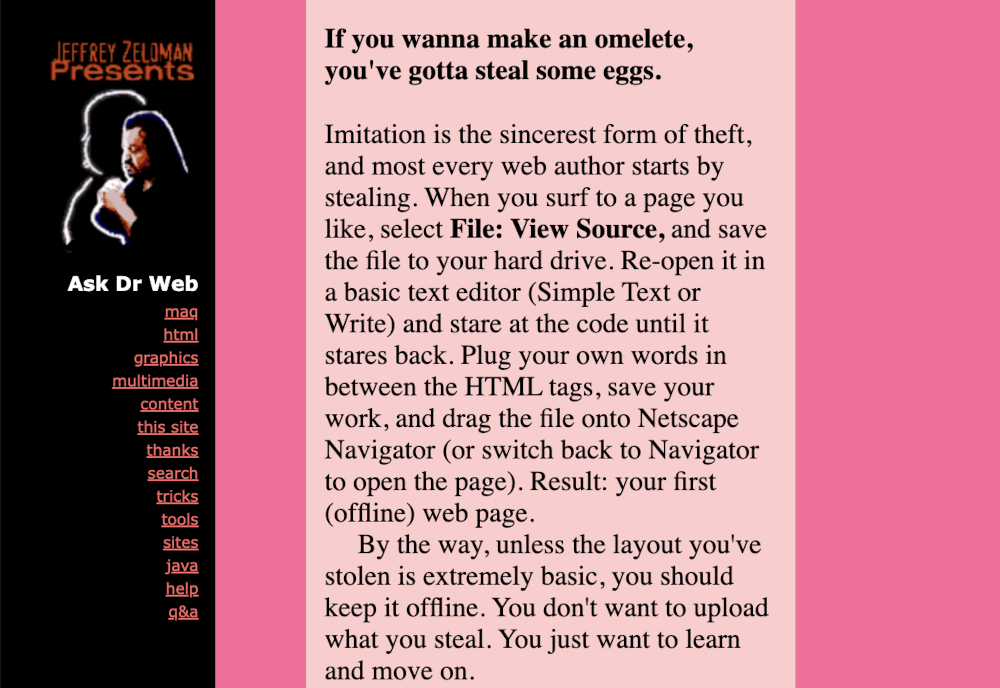 "Imitation is the sincerest form of theft, and most every web author starts by stealing." From an FAQ on Zeldman's site, March 1997; via Wayback Machine.
"Imitation is the sincerest form of theft, and most every web author starts by stealing." From an FAQ on Zeldman's site, March 1997; via Wayback Machine.
The 3 Musketeers
Early in his new career as a web designer, Zeldman was heavily influenced by David Siegel, who had published a book in 1996 entitled Creating Killer Web Sites: The Art of Third-Generation Site Design. This was before CSS (Cascading Style Sheets) or Flash, so the book advocated for “hacks” to HTML in order to make websites more visually appealing. The primary hacks were using invisible tables and single-pixel GIFs to help control layout. The book had a chapter entitled “A PDF Primer,” but did not mention CSS (as the final spec hadn’t yet been released). The second edition, published in 1997, replaced the PDF primer with a new chapter: “A CSS Primer.” That’s how fast web design was changing at this time.
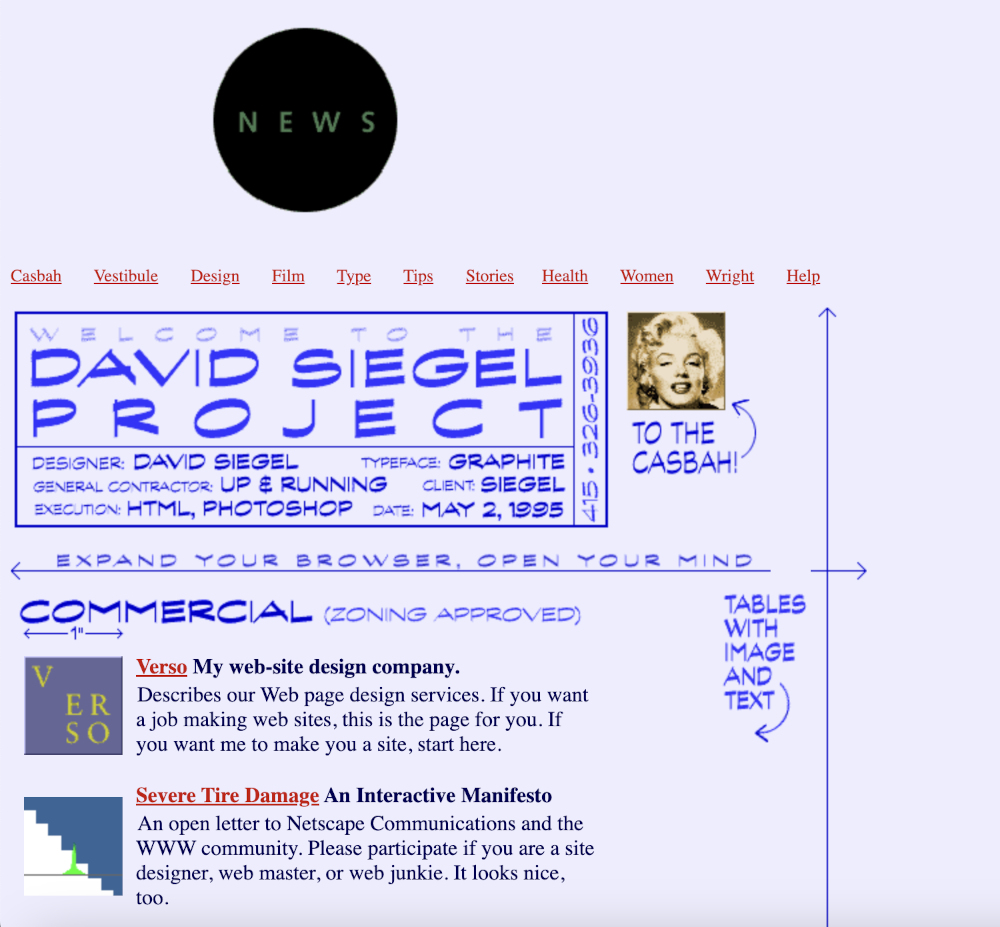 David Siegel's homepage, February 1997; via Wayback Machine.
David Siegel's homepage, February 1997; via Wayback Machine.
Siegel was around 37 years old at the start of 1997, but unlike Zeldman he had a background in digital design. He’d started his career in digital typography and so when he moved to the web, his goal was purely aesthetic. “I will use any means necessary to achieve quality typography and clear communication,” he wrote on his website. One of the ways he chose to do this was to focus his efforts on Netscape Navigator. “I will not make pages that are optimized for ALL browsers,” he wrote.
This was the beginning of browser optimization on the web, which forced web users to view certain websites in a specific browser. Siegel styled himself as an “HTML terrorist,” so he was willing to take a contrary stance to achieve perfect typography on the web.
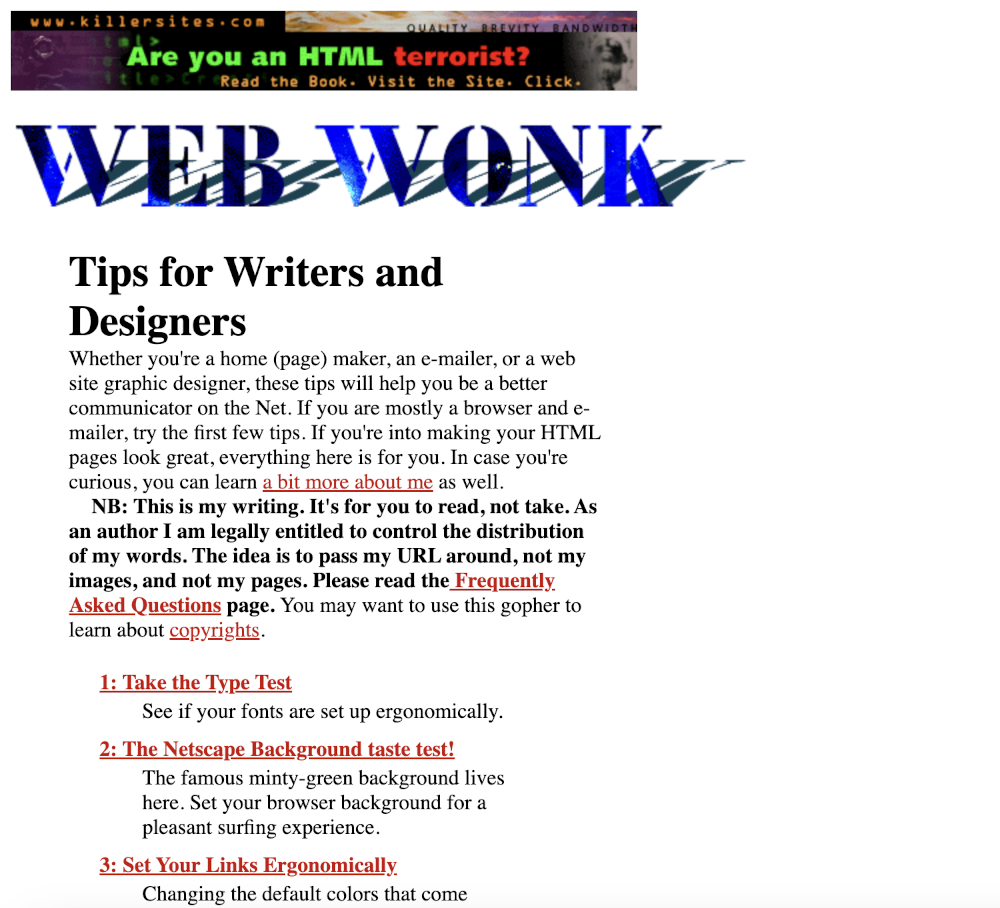 David Siegel's "Web Wonk" HTML tips site, February 1997; via Wayback Machine.
David Siegel's "Web Wonk" HTML tips site, February 1997; via Wayback Machine.
If Siegel was a self-described web design terrorist, then 39-year old Jakob Nielsen positioned himself as a web sheriff. He wrote that his goal was to “get rid of superficial coolness and make websites into serious business tools.” He wasn’t a trained designer (instead, he called himself a “usability guru”), but Nielsen strongly advocated for designs that were accessible on all the main browsers. For this reason he encouraged designers to use “semantic encoding” to keep content and presentation separate.
At first, Nielsen was talking about sticking to the structure defined in the HTML specification — such as using H1 and H2 for headers, rather than encoding something like "18 pixels tall bold Garamond.” Essentially, he was saying that each browser should define how headers would be displayed to their users. But he quickly got behind the emerging web standard, CSS. “Style sheets are a new development on the Web and currently not widely used,” wrote Nielsen at the end of 1996, “but they are the only solution to getting nice presentation with ever-increasing numbers of browsers and display devices.”
 Jakob Nielsen's Useit website, February 1997; via Wayback Machine.
Jakob Nielsen's Useit website, February 1997; via Wayback Machine.
The problem was, CSS support from the two main browsers at the start of 1997 was patchy at best. Internet Explorer 3.0 was the closest to supporting the W3C standard for CSS, but it was buggy and inconsistent. As for Netscape, its 3.0 browser had poor CSS support. In fact, the company even tried to create an alternative to CSS, with a JavaScript-powered styling mechanism called JavaScript-Based Style Sheets (JSSS). Thankfully JSSS went nowhere, but it did serve to delay Netscape getting behind the nascent web standard for style sheets.
As 1997 progressed, the schism between the aesthetic approach to web design (personified by Siegel) and the semantic approach (personified by Nielsen) widened. Jeffrey Zeldman found himself in the middle of this. He was a proponent of CSS, but he also wasn’t above using new tools that disregarded semantic coding — like Shockwave and Flash. Over the coming years, Zeldman continued to insist that web design could be both aesthetic and standards-compliant. “Images, table layouts, style sheets, JavaScript, server-side technologies like PHP, and embedded technologies like Flash and Quicktime are all compatible with the rigors of accessible site design,” he wrote as late as July 2002.
Flash Point
Zeldman would eventually turn his back on Flash, which of all the web design tools available in the 90s was probably the least semantic. But when it first became popular, over 1997, it was seen as an animation tool that could take multimedia on the web to the next level.
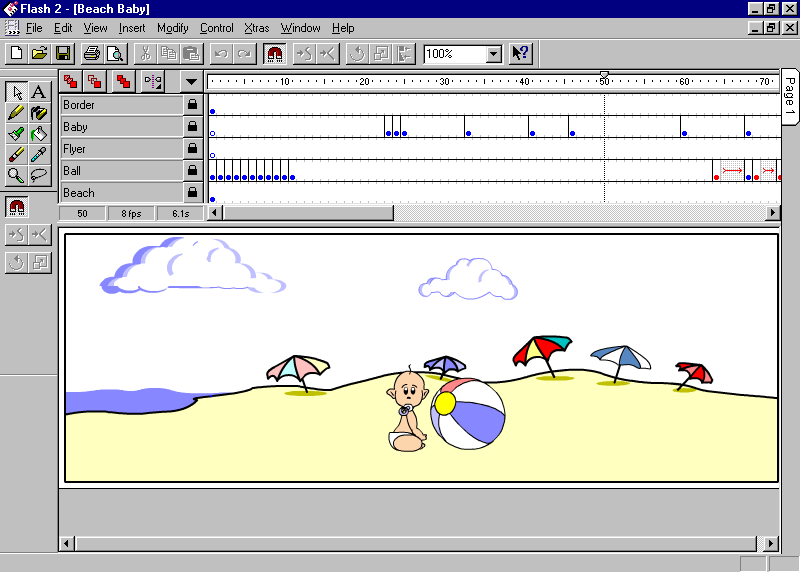 In May 1997, Macromedia released Flash 2, "the first tool for creating and animating vector-based resolution-independent graphics without programming"; image via Web Design Museum.
In May 1997, Macromedia released Flash 2, "the first tool for creating and animating vector-based resolution-independent graphics without programming"; image via Web Design Museum.
Flash had a few important things going for it. Firstly, the tool was easy to learn (unlike CSS). Secondly, it could do much more, visually, than CSS at that time. Almost anything was possible using Flash, with the only constraint being bandwidth limitations. Thirdly, and most crucially, Flash didn’t rely on the leading browser companies implementing it. The Flash player was a browser plug-in, so all it needed was for users to download that plug-in. Which they did, en masse.
Siegel quickly embraced Flash. In the second edition of Creating Killer Websites, published in September 1997, he wrote that “Flash is the best bet for bringing vector graphics into mainstream use on the Web.” To be fair, he also devoted an entire new chapter to CSS. However, he clearly wasn’t impressed by what CSS could actually deliver at the time. “To a certain extent, this chapter represents an exercise in futility — it demonstrates the appalling degree to which the browsers fail to deliver on the promise of style sheets in August 1997,” he wrote. In his summary, he expressed hope for CSS, but warned that “I will continue to commit HTML terrorism to accomplish my design objectives on today’s browsers.”
 The Flash section of the second edition of Killer Websites; via Internet Archive.
The Flash section of the second edition of Killer Websites; via Internet Archive.
As quickly as Siegel and Zeldman embraced Flash, Nielsen just as quickly rejected it — primarily because presentation and content were mashed together into one file, so there was nothing at all semantic about the code it produced. A few years later, he famously wrote that Flash was “99% bad” and that it was almost always “a usability disease.”
Even Siegel was concerned that Flash was a proprietary tool, owned and controlled by Macromedia (which had acquired the technology from a company called FutureWave at the end of 1996). Flash couldn’t have been more different from CSS — the software was not open source, the file format (.fla) was proprietary, and the output did not conform to web standards.
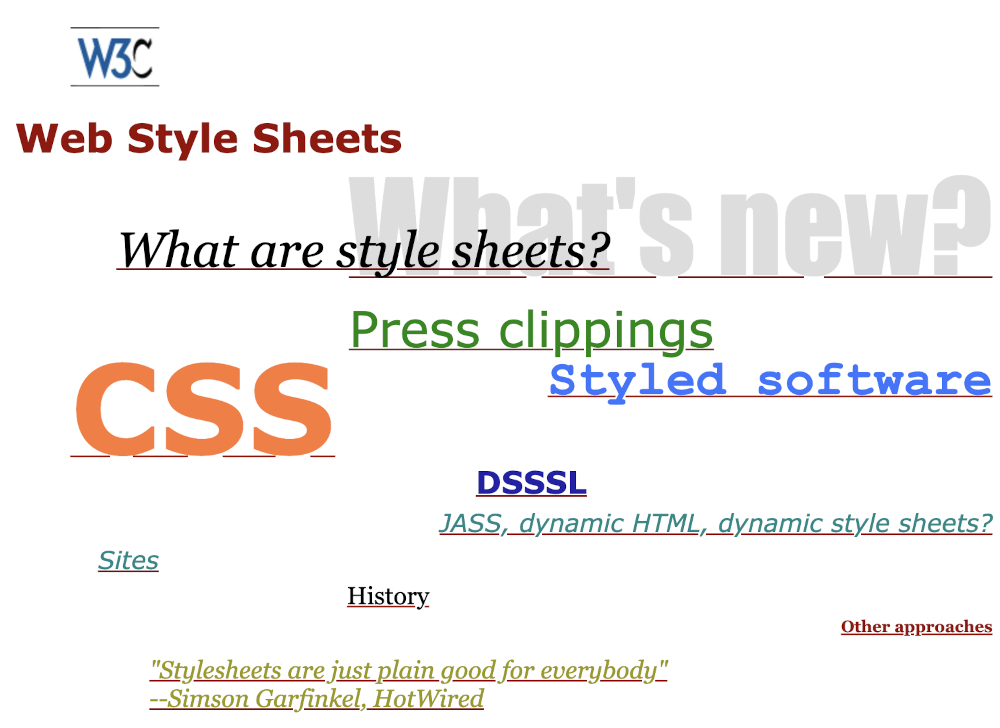 The W3C Style page, June 1997; via Wayback Machine.
The W3C Style page, June 1997; via Wayback Machine.
For all their differences, CSS and Flash did have similar goals: both aimed to expand the state of web design on the web. Yet only one of them led to an explosion of visual creativity on the web over the rest of the 1990s…and it wasn’t the open web standard. If you wanted to create a killer website in 1997, Flash was the tool many web designers of that time reached for.
Whatever Happened To…
As for Zeldman, Siegel and Nielsen, for all their differences, the three musketeers of web design all wanted to move their fledgling profession forward. Because the web platform was in flux in 1997 — epitomised by the emergence of Flash and CSS, two diametrically opposed technologies — web design was necessarily experimental that year.
It’s only by looking at the careers of all three men in the following decades that you get a sense of which web design philosophy eventually ‘won’.
Post-90s, Jakob Nielsen became ever more defined by his barebones website, Useit, which eschewed any design flourishes. Like Craigslist, another famously minimalist website, Useit didn't change its design over the years. By the Web 2.0 period, it was seen my most in the web design profession as being hopelessly outdated. The site lasted several more years, before Nielsen announced that Useit would be folded into his main corporate website, NNGroup, at the end of 2012.
It may not surprise you to know that in 2025, Jakob Nielsen is writing about AI on Substack.
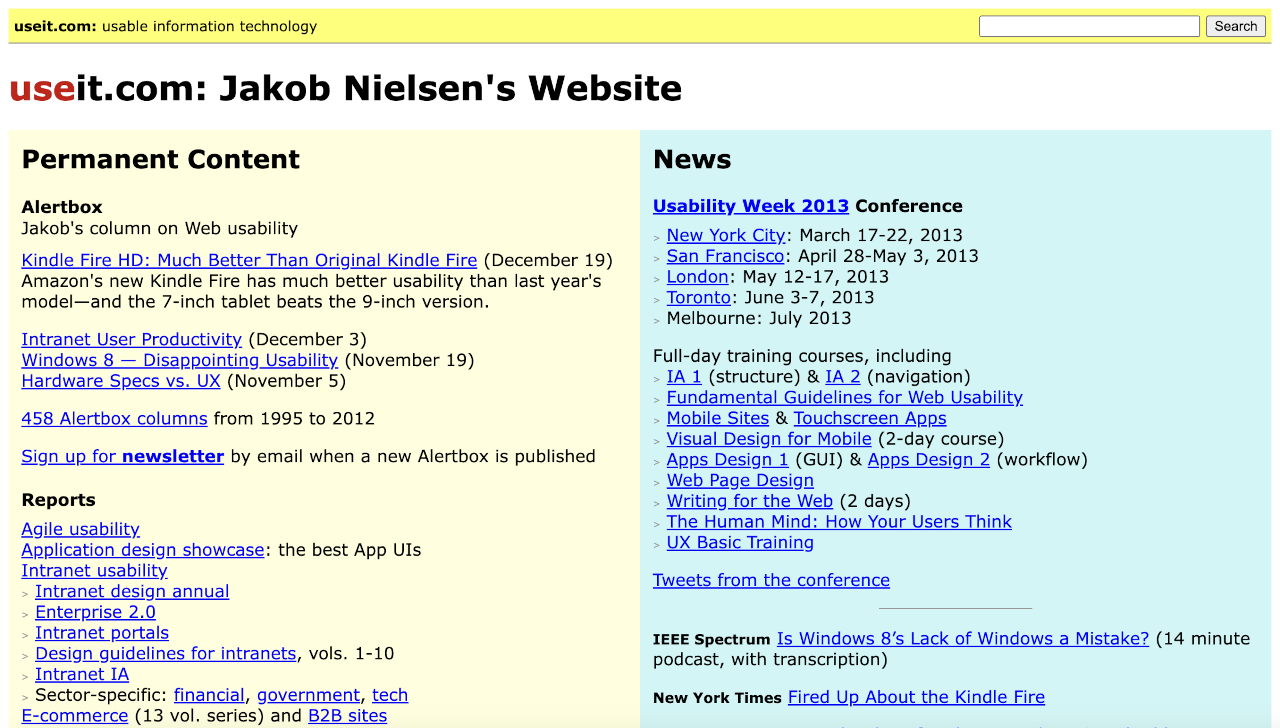 Useit website in December 2012, just before it was closed down. The design (purposefully) hadn't changed much since 1997. via Wayback Machine.
Useit website in December 2012, just before it was closed down. The design (purposefully) hadn't changed much since 1997. via Wayback Machine.
David Siegel has had a surprisingly varied career. He was the most qualified design professional of the three, having earned a master's degree in digital typography from Stanford University in 1985 and then working at Pixar. But after two editions of his hugely influential “Killer Web Sites” book over 1996-97, he switched gears and moved from web design to web business in the late-90s. I had some contact with him in 2010, when he was promoting his fourth book, Pull: The Power of the Semantic Web to Transform Your Business.
Later, Siegel got interested in the blockchain and pursued that for a few years. His current website, cuttingthroughthenoise.net, shows that he now has a variety of business and personal interests.
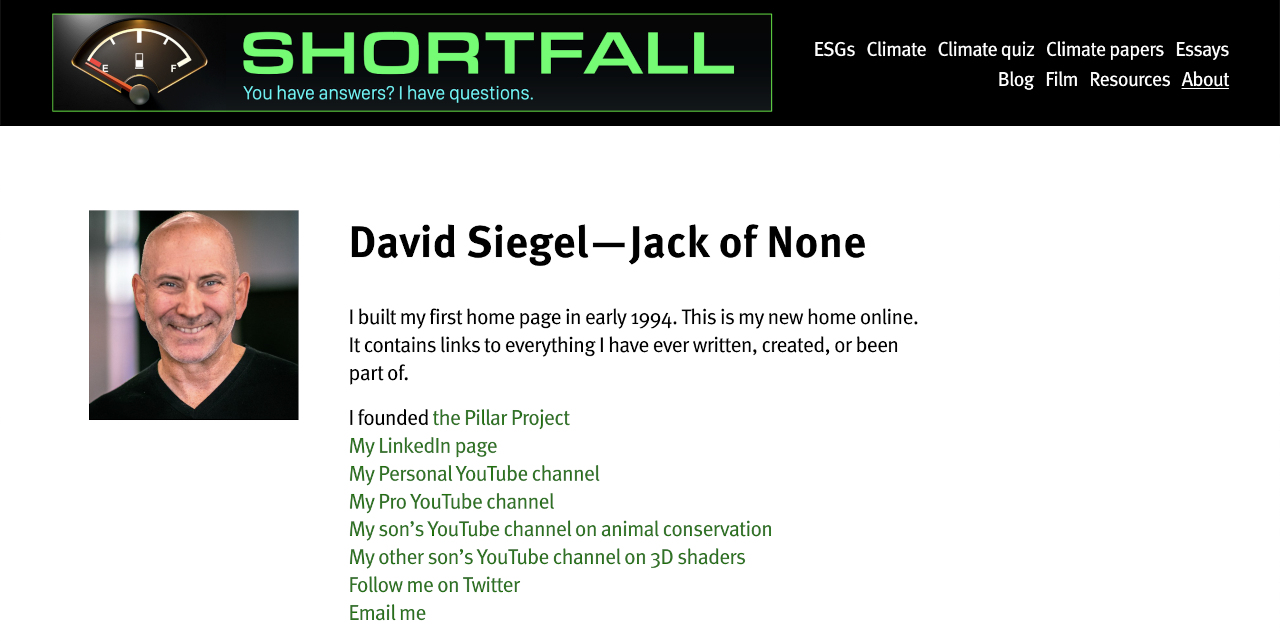 David Siegel's website in 2025 reflects his eclectic interests.
David Siegel's website in 2025 reflects his eclectic interests.
Jeffrey Zeldman is still very much a web designer. Since 2019 he’s been Executive Creative Director at Automattic, the company behind the WordPress blogging system, Tumblr, and other web products. He still regularly blogs about web design topics on his website, zeldman.com — although the current site design is one of the default WordPress themes.
I was curious why he no longer has a custom design, so before I published this article I reached out to him via a Bluesky DM. He replied: "I'm working on a redesign of my site as we speak. It will go live soon." He added that the default WordPress theme, which he switched to in February 2019, "wasn't so different from one I might have designed myself at the time. That said, after living with the default theme for six years, I'm ready to move on."
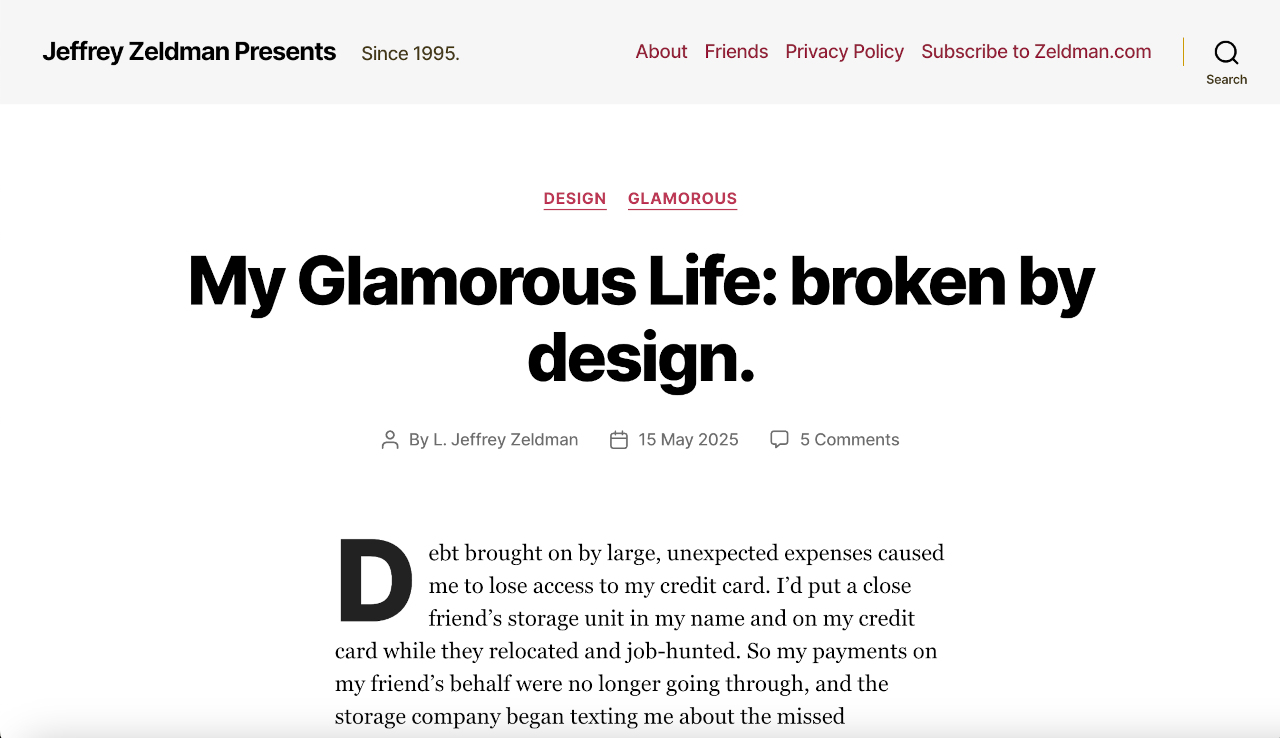 Jeffrey Zeldman's website as at 28 May 2025...but stay tuned, a redesign is coming soon!
Jeffrey Zeldman's website as at 28 May 2025...but stay tuned, a redesign is coming soon!
I must say, I'm thrilled to hear that Zeldman is working on a redesign. I'd argue that his pragmatic approach to web design — combining web standards with design flair — was what won out during the 90s and early 2000s. Certainly, of the three web design gurus in 1997, Zeldman’s website back then was by far the most interesting and exotic. So I look forward to seeing that design philosophy return to zeldman.com — and indeed, let's hope it proliferates again across the rest of the indie web.
 A sneaky pic of me taken by Jeffrey Zeldman in June 2010, during one of my trips to NYC.
A sneaky pic of me taken by Jeffrey Zeldman in June 2010, during one of my trips to NYC.